QuickOSM 2.0.0
Introduction
Hi everyone, I'm Maxime Charzat, student at ENSG, French Engineering school about GIS. I've been interning at 3Liz with the goal to clean up, update and add new features to the QGIS QuickOSM plugin.
What's new
Quick query
We had two goals with this panel. Make it simpler for newcomers to download OSM data and our other goal was to make it better for advanced users, so they could get more out of the OSM data.
The first goal was to simplify the way to find OSM keys and values. So we've used prepopulated data
as in other OSM tools such as Vespucci, JOSM…
These data are available in the language defined in QGIS, so people can easily find keys like bench/highway.
By typing Boulangerie in French, the query will be automatically transformed with shop=bakery.
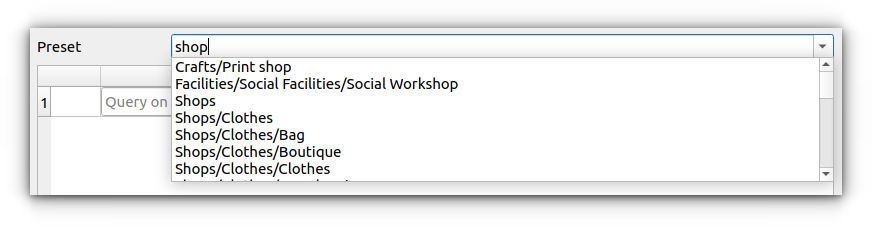
For advanced user, we add the support for multiple key/value. There is now a table to add one or
more keys. These different rows are linked by a AND and OR.
For instance, it's now possible to query bakeries that have pastries (shop=bakery AND pastry=yes).
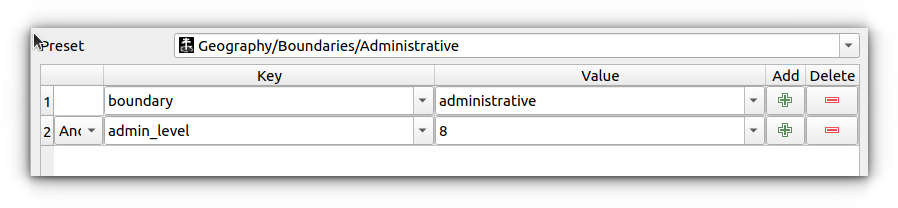
For people familiar with OSM data, metadata can be requested by clicking the checkbox in the advanced settings. This will give you the object version and who contributed to the last version of the said object.
Last but not least, we added the history of queries. The plugin now remembers temporarily the last ten queries, so they can be easily be relaunched.
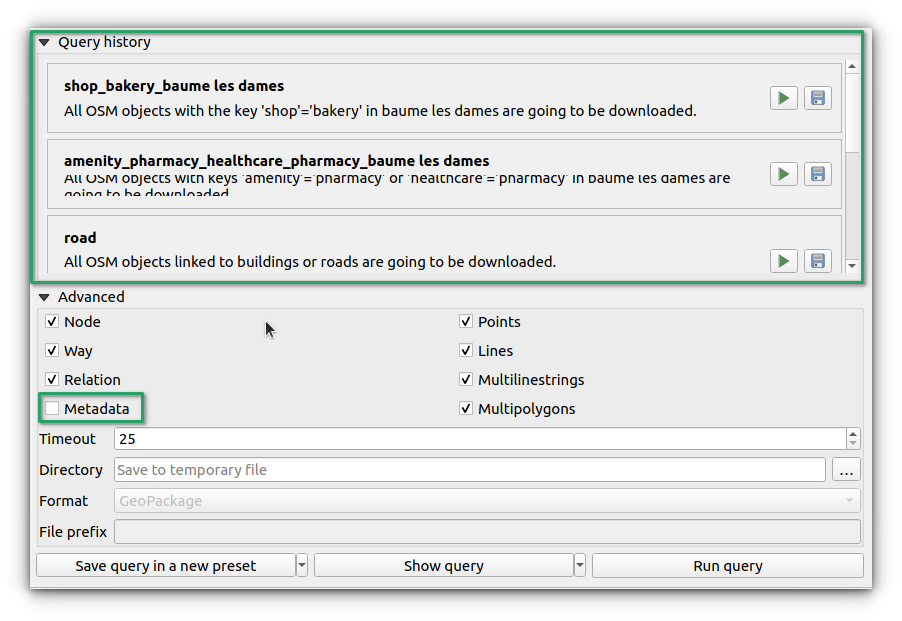
OSM File
This lets you load a PBF or OSM file in QGIS, stored on your hard drive. Before 2.0, you had to load the full dataset from the file. In 2.0 you can now filter using key/values.
This means that you can now process huge quantities of OSM data offline, without using the Overpass API. Files can be generated by services like https://download.geofabrik.de. It means people working on large dataset won't affect the Overpass API.
Processing toolbox
Until now only construction query algorithm were supported in the QGIS Processing Modeler.
If you don't know yet about QGIS Modeler, it's time to have a look.
We decided to add more QGIS Processing algorithm.
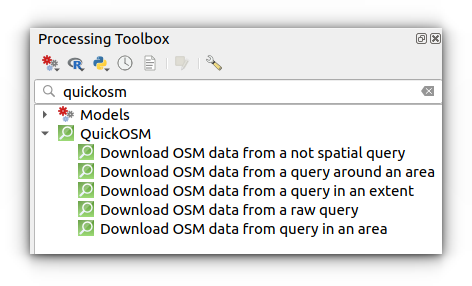
You can now find the equivalent of the Quick query in the Processing toolbox.
Map presets
This is the biggest new feature in this release.
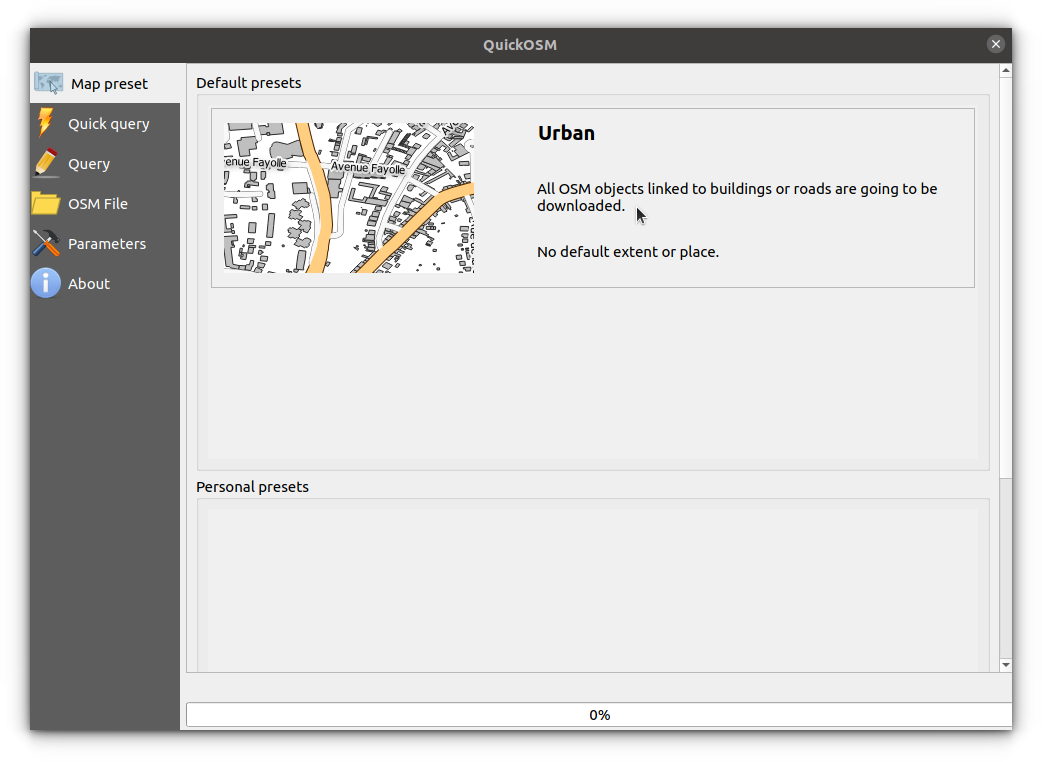
Map presets are a nice way to save queries, like it was possible before in QGIS 2. But we added more features. It's possible to save a set of queries within a single map preset, to have a map out-of-the-box.
You can define one or more queries and associate a QGIS Style file for each layer.
For instance, by clicking on the Urban map preset showed above, you will download automatically buildings and roads with a style.
The plugin comes with a single map preset for now. But we need you to contribute to this list. If you feel like a map maker and contributor and if you think a map preset is missing, feel free to come and share it on https://github.com/3liz/quickosm. We would like to see a hiking map preset, bicycle map preset…
Conclusion
I'm happy that I could make this newer version of QuickOSM available to you. I can't wait to see some feedbacks (Twitter, LinkedIn, GitHub…) and to see more map presets coming in the plugin.
Also we'd love to have more people translating QuickOSM, see https://docs.3liz.org/QuickOSM/translation-stats/
Have fun Maxime Charzat